
Selling digital products is one of the best ways to earn passive income online. Whether you’re a writer, designer, coach, or creator, digital products allow you to sell once and earn forever—without worrying about inventory or shipping.
And when it comes to selling digital products, Gumroad is one of the easiest platforms to get started. It’s beginner-friendly, requires zero coding knowledge, and helps you reach more buyers through Gumroad Discover.
In this guide, I’ll show you exactly how to sell digital products on Gumroad, step by step. By the end, you’ll be ready to launch, market, and optimize your products for more sales. Let’s go!
What Is Gumroad?
Gumroad is an e-commerce platform designed for creators who want to sell digital products like:
✔ Ebooks and guides
✔ Online courses and tutorials
✔ Notion & Canva templates
✔ Stock photos, icons, or music
✔ Printable planners and worksheets
Unlike marketplaces like Etsy or Amazon, Gumroad allows you to sell directly to your audience and keep a bigger share of your revenue.
Why Sell Digital Products on Gumroad?
There are several reasons why Gumroad is one of the best platforms for selling digital products:
1. No Monthly Fees
Gumroad is free to use. You only pay a 10% fee per sale—perfect for beginners who don’t want upfront costs.
2. Instant Payouts
Unlike platforms that pay weekly or monthly, Gumroad allows instant payouts via PayPal or direct deposit.
3. No Technical Setup Needed
No need to build a website or set up a store. Gumroad handles everything, from payments to product delivery.
4. Built-in Marketplace (Gumroad Discover)
Gumroad Discover promotes your product to a larger audience, increasing your chances of getting organic sales.
Creating a Gumroad Account
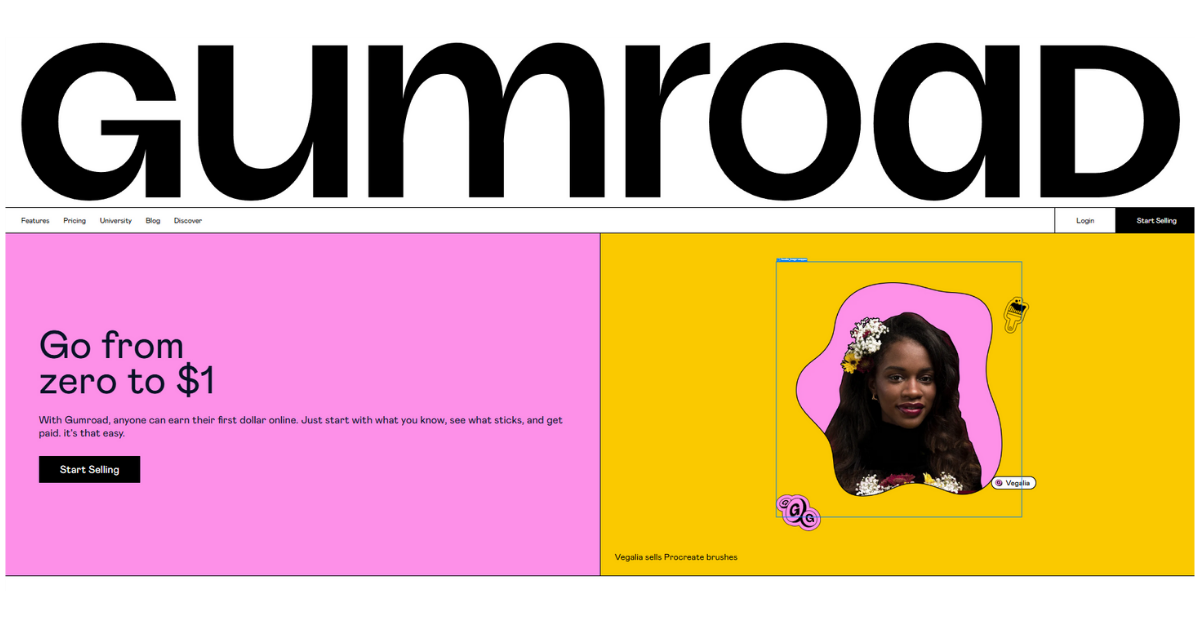
Step 1: Sign Up for Free
Go to Gumroad.com and create an account using your email or Google account.
Step 2: Set Up Your Profile
- Add a profile picture
- Write a short bio
- Set up your payout method (PayPal or Bank Transfer)
Step 3: Understanding Gumroad Fees
Gumroad takes 10% per sale + payment processing fees (3-4%). So if you sell a $20 ebook, you’ll keep around $17.40.
Pro Tip: Upgrade to Gumroad Premium ($10/month) for a lower 6% transaction fee if you’re making consistent sales.
Listing Your Digital Product
Step 1: Navigate to the “Products” Section
- Click on Products > New Product
- Select Digital Product
Step 2: Upload Your Digital File
Gumroad supports:
- PDFs (ebooks, guides)
- ZIP files (bundles, templates)
- Videos (courses, tutorials)
Step 3: Write a Compelling Product Description
Your description should:
- Clearly explain the benefits of your product
- Use bullet points to highlight key features
- Include a call-to-action (e.g., “Download now!”)
Optimizing Your Product for More Sales
1. Use an Eye-Catching Cover Image
Your product image is the first thing buyers see. Use Canva or Adobe Express to create a 1280×720 px cover.
2. Set an Attractive Price
🔹 $5 – $20 → Impulse buy
🔹 $25 – $50 → Premium guides
🔹 $100+ → High-value courses
3. Offer Discounts & Bundles
People love a good deal. Offer a limited-time discount or bundle products together to increase sales.
How to Get Featured on Gumroad Discover
Gumroad Discover helps boost your product visibility—but you need to meet certain criteria first.
Requirements for Getting Listed:
- At least $10 in real sales
- No refunds or chargebacks
- High-quality product & description
Tip: Set your Gumroad Discover fee to 30% or higher to increase your ranking in search results.
Promoting Your Product for Maximum Sales
Don’t rely only on Gumroad Discover—you need to market your product for more sales.
1. Start a Blog
Write SEO-optimized blog posts around your product’s topic. Example:
Selling a social media planner? Write a post on “How to Create a Social Media Strategy” and link to your product.
2. Leverage Social Media
Post product previews on Twitter, Instagram, TikTok, and Pinterest. Use hashtags like #digitalproducts #gumroadcreator to reach more people.
3. Run a Giveaway
Offer a freebie (like a mini version of your product) in exchange for emails. Later, send a discount offer to these leads.
Tool : Use ConvertKit to build an email list.
Common Mistakes to Avoid
- Poor Product Descriptions → Use bullet points, benefits, and strong CTAs.
- Not Promoting Outside Gumroad → You need external traffic to scale.
- Pricing Too Low → Don’t undervalue your work.
Conclusion
Selling digital products on Gumroad is one of the easiest and most profitable ways to earn passive income. Whether you’re a writer, designer, educator, or content creator, you can start selling today without worrying about inventory, shipping, or complex setups.
By following this guide, you now know how to:
✔ Set up your Gumroad account
✔ List and optimize your product
✔ Boost visibility with Gumroad Discover
✔ Market your product beyond Gumroad
Ready to get started? Sign up for Gumroad here and launch your first digital product today!
What digital product are you planning to sell? Let me know in the comments!





